Overview
PowerShell functions are helpful in saving time when you have repetitive task(s) to be executed. In this guide we will demonstrate, passing function argument(s) value as mandatory. When the value is not given, function will prompt for parameter value.Applies To
Pre-Requisites
Policy Type |
Purpose |
|---|---|
| Restricted | No scripts can be run. Windows PowerShell can be used only in interactive mode. |
| AllSigned | Only scripts signed by a trusted publisher can be run. |
| RemoteSigned | Downloaded scripts must be signed by a trusted publisher before they can be run. |
| Unrestricted | No restrictions; all Windows PowerShell scripts can be run. |
PowerShell Script – Function
This PowerShell script call function without any function arguments / parameters.Code Snippet
# # Simple Function with one Mandatory Argument Value # function MandatoryParameter { param( [Parameter(Mandatory=$True, Position=1)] [ValidateNotNullOrEmpty()] [string]$Parameter_Position_One ) Clear-Host Write-Host "`nParameter Value that was passed : $Parameter_Position_One`n" [console]::beep(500,300) }
Call / Invoke Function - Attribute Name
To invoke / call the function, call the function from the PowerShell CLI or PowerShell ISE.MandatoryParameter 007
PowerShell Output #1
When the function is called / executed with parameter value being passed; below output will be displayed.Invoke Function – Without Passing Argument Value
When the parameter/argument value is not passed; script will ask for input of argument value, as shown below;Invoke Function – Passing Argument Value Space
When you intend to set the argument value with multiple words, enclose value with double quotes after invoking the function.PowerShell Output #2
Invoke Function – Passing Argument Value
When you intend to run the script is run with single quote;MandatoryParameter 'Function Parameter Passing Mandatory Argument Value'
PowerShell Output #3
Invoke Function – Passing Argument Value
When you intend to run the script along with the against each parameter name its value;MandatoryParameter -Parameter_Position_One Parameter

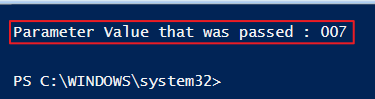





No comments:
Post a Comment